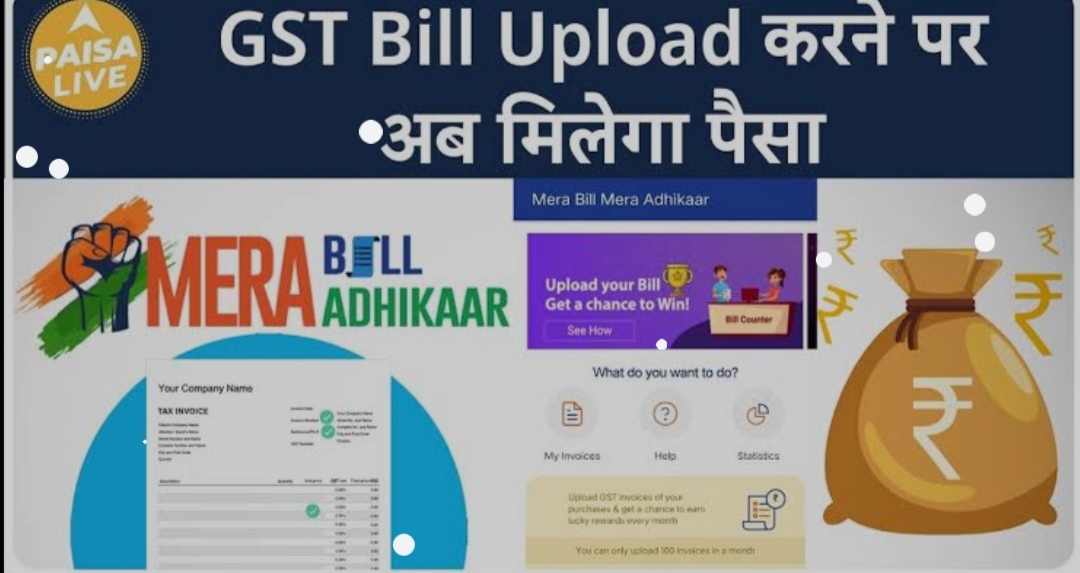Mera Bill Mera Adhikar Yojana Registration||Mera bill Mera adhikar mobile app
New users who want to complete the Mera Bill Mera Adhikar Scheme Registration may directly visit the official webpage of Mera Bill Mera Adhikar Portal. To complete the Mera Bill Mera Adhikar Registration process in portal Kindly follow the steps is given below.
- Citizens may directly visit the official website of Mera Bill Mera Adhikar Portal.
- On the homepage, click on Sign Up button given in the left bar.
- After that, the registration form will open on the screen.
- Then, fill your First Name, Middle Name, Last Name, Mobile Number, Select state and click on I Acknowledge button.
- Lastly, click on the Continue button given below.
- Your Registration process has been completed now.
-

Photo credit:livelaw.in For log in to Mera Bill Mera Adhikar
Registered users can complete the Mera Bill Mera Adhikar Login process complete by using their mobile number on the official portal or in the mobile application. To know the details follow the steps is given below.
- Users can directly visit the official homepage of Mera Bill Mera Adhikar Portal i.e.web.merabill.gst.gov.in.
- On the homepage, click on login button and fill the mobile number which you have entered during registration.
- After that, click on the Continue button given below.
- Then, fill the OTP sent to your mobile number.
- After that, fill the One time password in the given field and click on Login button.
- Lastly, you have completed the login process.
‘Mera Bill Mera Adhikar’ mobile app
Also read
Mera bill Mera adhikar rewards scheme